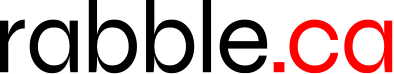WinXP - two HDs - format D or install OS?
My fellow babblers, I have spent DAYS trying to sort this out. Finally, it occurs to me that one or more of you may have the advice I need.
My situation is this:
- two distinct hard disks (19 GB & 28 GB), lettered D & C, respectively
- WinXP installed on C
- ME [i]was[/i] on D; I installed ubuntu over that; don't like it and I want to get the use of my D disk back.
Which to do?
* Format D from C?
* install WinXP on D?
* something else?
HELP!
[ 13 January 2007: Message edited by: Naci_Sey ]
Go to the following link....the guys at the compter mechanics saved my skin a few times...you may havt to get a log in name its free.
[url=http://thecomputermechanics.com/]http://thecomputermechanics.com/[/url]
or
[url=http://www.bleepingcomputer.com/forums/]http://www.bleepingcomputer.com/...
quote:
Originally posted by Naci_Sey:
[b]My fellow babblers, I have spent DAYS trying to sort this out. Finally, it occurs to me that one or more of you may have the advice I need.My situation is this:
- two distinct hard disks (19 GB & 28 GB), lettered D & C, respectively
- WinXP installed on C
- ME [i]was[/i] on D; I installed ubuntu over that; don't like it and I want to get the use of my D disk back.Which to do?
* Format D from C?
* install WinXP on D?
* something else?HELP!
[ 13 January 2007: Message edited by: Naci_Sey ][/b]
You may consider using the second hard drive as a "data" drive, leaving windows on your first disk. Use itto store your movies, mp3z, etc. You can format/name it from (Control panel->admin tools->computer management->disk management).
This will make for an easier transition should you need to reinstall the OS later. (I find XP needs a rebuild every year or two).
Too bad the drives aren't closer in size, or you could use the second to back up the first.
I find giving it a whack helps.
quote:
Originally posted by Legless-Marine:
[b]You may consider using the second hard drive as a "data" drive, leaving windows on your first disk. Use itto store your movies, mp3z, etc. You can format/name it from (Control panel->admin tools->computer management->disk management).
This will make for an easier transition should you need to reinstall the OS later. (I find XP needs a rebuild every year or two).[/b]
This sounds like a really great solution and easy to do. However, I've got myself so turned around that I understand less now than I did when I started out! So let me be sure I understand this.
You're saying that I don't need an OS installed on D to use that disk for storage of my documents, videos, etc. BUT, would I be able to use Word or other programs on C to work on files I've stored on D?
ETA: Is there a slave/master issue to be addressed?
[ 13 January 2007: Message edited by: Naci_Sey ]
quote:
Originally posted by Naci_Sey:
[b]You're saying that I don't need an OS installed on D to use that disk for storage of my documents, videos, etc. BUT, would I be able to use Word or other programs on C to work on files I've stored on D?[/b]
Absolutely. In fact it is very unlikely you would want another installation of winxp on there. Unless you intend to do the dual-boot thing then you definately don't want another OS on there.
You can definately use files saved on D: from your WinXP installation, all you have to do is have it formatted correctly (using NTFS instead of whatever file system you have on the partition right now).
Here is what I would do: Boot to the Windows XP CD and enter setup. Delete all the partitions on the secondary drive and create a new one using the default size. Take out the CD, reboot, and then try double clicking on D: from My Computer. It should automatically ask you if you would like to format it and how.
However, before you delete any partitions you will want to back up any important files. There is no reason why you should expect to lose any data on C:, but you're better safe than sorry. But you should be fine as long as you don't delete the C: partition. If you only had linux on the other drive, that makes it easier to tell: do not for any reason delete an NTFS partition, because that is the file system XP uses and Linux never does. If you stick to deleting the Linux ones, you should be fine. But if you see anything unexpected just back out without deleting anything.
Could I use Disk Management (from Computer Management) to do what you suggest, rather than from the WinXP CD? It is showing both volumes, C and D.
Right-clicking over D show the options to delete the partition or format it. (Will deleting give me back just the one boot option, which I want?)
quote:
Originally posted by Naci_Sey:
[b]Could I use Disk Management (from Computer Management) to do what you suggest, rather than from the WinXP CD? It is showing both volumes, C and D.Right-clicking over D show the options to delete the partition or format it. (Will deleting give me back just the one boot option, which I want?)[/b]
Just deleting it will probably give you more problems....I would back up all the files on that drive then format it and start over. Just keep the operating system on one drive.
But if you click on the website I gave you someone will walk you through it.
[ 14 January 2007: Message edited by: nussy ]
quote:
Originally posted by Naci_Sey:
[b]Could I use Disk Management (from Computer Management) to do what you suggest, rather than from the WinXP CD? It is showing both volumes, C and D.Right-clicking over D show the options to delete the partition or format it. (Will deleting give me back just the one boot option, which I want?)[/b]
Oh yeah... you could do that too. I'm used to formatting for reinstall so I forgot about that way of doing it.
However you end up doing it, once you've reformatted your second drive, I would suggest going into MSCONFIG (Start > Run > MSCONFIG), going to the "BOOT.INI" tab, and hitting "check all boot paths". That should get rid of any invalid boot options.
quote:
Originally posted by nussy:
[b]Just deleting it will probably give you more problems....I would back up all the files on that drive then format it and start over. Just keep the operating system on one drive.
[ 14 January 2007: Message edited by: nussy ][/b]
That is what I would say if it was two logical drives on one physical drive. But this sounds like two physical drives, so she should be able to do whatever she wants with the partitions on that drive without botching the OS.
Yes, I have two distinct physical hard drives, lettered C and D.
Here's what I finally did and all seems to be working again:
1. Changed the boot.ini file from
quote:
[boot loader]
timeout=30
default=multi(0)disk(0)rdisk(1)partition(1)\WINDOWS
[operating systems]
multi(0)disk(0)rdisk(1)partition(1)\WINDOWS="Microsoft Windows XP Professional" /fastdetect
multi(0)disk(0)rdisk(0)partition(1)\WINDOWS="Microsoft Windows XP Professional" /fastdetect /NoExecute=OptIn
to
quote:
[boot loader]
timeout=8
default=multi(0)disk(0)rdisk(0)partition(1)\WINDOWS [operating systems]
multi(0)disk(0)rdisk(0)partition(1)\WINDOWS="Microsoft Windows XP Professional" /fastdetect
2. Reformatted D.
3. Moved contents of 'My Documents' to a My Documents folder on D and changed the system 'My Documents' to point to D:\My Documents.
Now I've got 18.5 of 19 gigs available on D.
Without an operating system on D, will I not be able to load programs on it, just data? It's going to be challenging to fill up the remaining 18.5 gigs with that, given the rate I'm going! (But I'm not complaining - just happy to get my D drive back!)
[ 14 January 2007: Message edited by: Naci_Sey ]
quote:
Originally posted by Naci_Sey:
[b]Without an operating system on D, will I not be able to load programs on it, just data?[/b]
You can install programs on the D: drive simply by changing the installation folder at the appropriate time in the setup. But why? If you keep the D: drive for data, it makes backups easier. I don't back up applications because I either have the original CD(s) or I can retrieve the setups from the internet where I got them in the first place. But I do back up the data I create and having it isolated on a single drive would make that easier.