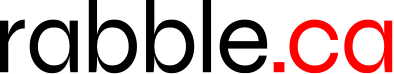My year-long free edition of AVG is about to expire. Should I buy the regular version ($60)? A friend recommended Nod32, saying it couldn't be simpler to use. With AVG, when a virus is present, it alerts me and then I have to go to the virus vault, highlight it and delete it. Apparently Nod32 just kills it automatically. I really hated Norton when I tried it so that's out. I'm wondering what other babblers use.
Anti-Virus Software
Didn't know AVG expired at all. The downloadable one is indefinite, as far as I know. Have you tried uninstalling the old one and manually upgrading to 8.5?
NOD32's been going on sale at NCIX for ~$25 which is a steal considering stupid Norton is still $45ish.
AVG has made finding its free version a little tougher recently, but they still have a free version.
I ended up buying Kapersky. Fairly cheap, works welland always updates and scans every day. I used to use it in conjunction with Super AntiSpyware, which has a free version, but my operating system (XP 64-bit) was having a hard time with the 32-bit Super Anti-Spyware.
I agree re: Norton.
I get Norton free with Rogers. Before that I used Avast or AVG. Norton is easy to use and I like it.
PC tools Anti Virus, free edition
http://www.pctools.com/free-antivirus/
i've been using it for about a year, got tired of paying for Norton & Kaspersky.
there's other things to consider security wise besides AV software.
this guy has a good security section on his website.
- - - - - - - - - - - - - - - - - - - - - - - - - - - - - - - - - -
http://LASIK-Flap.com ~ Health Warning about LASIK Eye Surgery
Anyone using Norton should delete it.
I used AVG free edition for years, but a couple months ago I got fed up with its RAM usage (or maybe I imagined it), so I switched to Avast. No complaints to date.
I just got a new 'puter (two of them actually) which came with a month of McAfee, soon to expire.
The IT guy at work gave me Spybot some time ago which I had used on the old computer to good effect when I had a nasty problem that Norton missed. My kid gets free Norton through the U of T, so we were figuring on just going with that. I admit to not knowing a lot about that sort of thing, so I wouldn't mind some advice.
Why is Norton not good?
I use Norton and I tried AVG and Avast. It never let me down yet. The complaint I hear most about Norton is that it uses too much memory and slows down the computer. But if you have enough memory you dont even notice it working.
Its a good idea to do a scan with the free House Call or Kaspersky once a week. McKafee and Norton are similar.
I get Norton free with Rogers. (they say its free but im sure its built in the price we pay. )
I use Avast, no problems so far.
So if your new computer has memory up the wazoo is Norton an ok product?
I might take it off the old computers which are pretty slow and quirky, and use something else.
I use Avast! av - free, with constant upgrading to catch new viruses. I've used it for three years so far, no problems whatsoever.
I also use CCleaner (Crap Cleaner) to get rid of spyware and other stuff. Works like a charm. And it's free.
1. CrapCleaner
2. Spybot - Search and Destroy
3. AdAware
4. and ... an anti-virus program like Avast or AVG. Shaw Cable provides a very good anti-virus program for its customers and we've been able to get rid of McAfee (which I consider to be malware anyway) with a noticeable improvement in speed. However, for certain kinds of malware, worms, etc., I have had to go into the Windows registry and change a few things. Of course it mostly comes down to what you do on the www.
With 2 PC's in my household, there's some variation. I am also currently setting up Ubuntu Linux as an Operating System on one PC and, as far as I know, no anti-virus, defrag, etc., is needed. Very nice.
"Windows is a virus and Windows 95 is the mother of all viruses."
AVG has made finding its free version a little tougher recently, but they still have a free version.
Awesome, thank you.
I just found that Norton didn't play very well with others and interfered with other software.
Also, I love free stuff.
Norton and any other virus scanners dont play well with others. In addition to virus protection you should have a good firewall.
In addition to virus protection you should have a good firewall.
Any suggestions?
Zone Alarm.....choose the free one.
http://www.zonealarm.com/security/en-ca/compare-anti-virus-spyware-software.htm
Got a note from Avast! this morning reminding me to update my computer defenses (antivirus, spybot detectors) because April 1st is traditionally a date for bad guys to do their stuff.
Spybot - Search and Destroy is bar none the best protection out there...if you know what you are doing.
All anti-virus software relies on comparing computer code with KNOWN viruses within the respective anti-virus vendor's database. Since dozens of new viruses are released daily into the wild, it is simply impossible for any anti-virus software to keep up, leaving your Windows computer open to attack. The number of Windows computers infected is beyond count and trojans in the form of netbots are wrecking havok with the Internet. Anyone perusing a typical web server log will see the numerous attacks launched by users' Windows machines that have been compromised. Spam, which accounts for over 95% of total email traffic originates from compromised Wndows boxes. Things are getting worse, with the possibility of the main domain servers of the Internet being attacked.
In short, Windows computers are full of security holes that Microsoft has been unable to keep plugged, because of the underlining structure of that operating system.
Progressives concerned about:
1) keeping the Internet safe and functioning, and
2) not being party to the proprietary world of Microsoft, so well known for its corporate abuses
need to look at running one of the Linux alternatives to Windows. Linux by its very nature is a million times more secure than Windows can ever be. It doesn't require the loading of condoms on top of condoms in the false hope of being a safe computing platform, hence is markably faster with its tcp/ip stack than a Windows box. The most popular Linux distributions are non-proprietary and open source. The philosophy behind this movement is one where the developers of the software provide the software free of charge for the common good of computer users, rather than the commercial world of software we find from the likes of Microsoft and Apple, where the relationship between developers and users is one of vendor and customer. So from a political perspective, all progressives should be looking into moving from the latter to the former.
Linux has reached the point of being user-friendly and not just for "computer geeks", as it was in its earlier stages of development. Any Windows user can easily install a present day Linux system on his/her PC, easier than installing Windows.
Please consider joining the growing community of Open Source and dumping the virus/trojan/malware sponge called Windows. You'll be not only doing yourself a favour, but also the world.
Cheers.
What do you base that fact on? And its not a virus scanner or a firewall. It claims to eleminate trojans. Is it better than Ad Aware?
90-day report card: Windows Vista fared better than competitors
Linux was a huge headache for me - both my computers came with Windoze already installed, and I tried the dual-boot - didn't work, and I had to re-install Win XP (on my old desktop). I tried Ubuntu, Mepis, and PCLinux - none of them would install. Then I ordered the most basic, simple Linux disk I could find - from an outfit in Vancouver - and the freaking thing had a scratch on it and it also wouldn't install. So, the hell with it. I'm not going to f*ck with Linux on my new and gorgeous Dell WinVista laptop unless I can find a knowledgeable person who can safely uninstall WinVista completely, and do an expert installation of Linux. There ain't no such computer experts here in this isolated territory.
For all its faults, Windows is easy for me to use. Turn on the computer, and that's it. Upgrades are automatic. Antivirus is free and so are the upgrades. Same for spybot detectors.
I'll use Linux when computers come equipped with it instead of Windoze. I'm not a computer nerd and playing around with Linux installations has been a big royal pain in the ass for me.
Sorry, but that's my experience.
you can get computers equipped with Linux....but....you will find many of your programs wont work. I also tried it and it was a pain in the ass.
Windows has it flaws but at least we get updates......Apple also claimed it had no viruses but when more people started to use it the nerds wrote malicious programs and they will do the same with Linux if enough people use it....Its not worth their while right now.
When I ordered my Dell laptop, none of their machines were equipped with Linux, and I checked them all. There had been an announcement early in 2008 that Dell was going to sell a Linux-equipped computer, but it wasn't on their webpage when I ordered mine.
Interesting discussion. I'm going through the process of installing Linux myself and I've had some similar difficulties. However, I'm not discouraged in the same way, perhaps because I'm closer to assistance, and I am still going through the process. I've had trouble with partitioning, as a result of which I will have to reinstall the Windoze OS ... or run it through Virtualbox in Ubuntu.
Good luck! I admire anyone who has the skill and perseverance to install Linux - I simply don't. I won't have anything more to do with Linux unless it comes preinstalled on my next computer.
While I certainly like the idea of open source software, I know nothing about how computers work and I don't want to know. I used to have a friend of a friend available who was amazing with computers and appeared to genuinely like helping an ignoramus like me. But, on my own, I would never try something like Linux.
It makes no sense to me to be told I should switch from Windows to Linux on the two computers I have - Windows is already paid for, both computers are working fine, and what's more, the one computer wunderkind who lives here is able to troubleshoot Windows when there's a problem, and he won't have anything to do with Linux. He spent a lot of time on his own figuring out computer maintenance and troubleshooting Windows, and doesn't see the point in doing it all over again for Linux - especially when no one to our knowledge on the Lower North Shore is using Linux.
I have a 3 year old computer with xp. After the free antivirus ran out, I turned off networking on the windows end, installed linux (Knoppix, I think) . a year later, an upgrade didnt like my monitor so I put ubuntu on another partition and it has worked ever since. It upgrades automatically if you want and you generally do not have to restart your computer in upgrades. (I have an upgrade icon and I just do the upgrades when I am not using the net.)
I also have an acer 1 that I use at my GF's place. It goes on the net 2 to 3 minutes quicker by wireless than her notebook does by direct connection because it does not need to do all the virus checks first. Dual boot IS a pain on my desktop but I do not have nag screens or the fear that nag screens instill in people.
My movie software is on windows so I have to schedule when I use it. A bonus is that the internet is not there to distract when i use windows software. Linux is improving all the time but i agree that it is stressy putting it on a computer. Installing programs is easy now too. IF and only if, it is on the ubuntu list of programs. I recently installed art of illusion in linux. (it is a java program) You download a zip file. Unzip it. (With the unzipper that comes with ubuntu) but then what? I do not know how I guessed! If you click on the logical install file nothing happens! Absolutely nothing. (supposedly you have to use a terminal and the "God help us" command line!) and that did not work either.
But if you hold the cursor over the file, and "open with" one of the options right down at the bottom "java runtime environment" it works fine. who would have thought! I sure didnt know that the runtime environment installs programs too!
Just a freaky guess and it worked and installed like a dream. But you should not have to read HAL's mind to install a program. Installing should have a standard simple method.
I run Linux. What's a virus?
My year-long free edition of AVG is about to expire. Should I buy the regular version ($60)?
Not a bad idea.
But you now already know that AVG is still available for free.
And..
With AVG, when a virus is present, it alerts me and then I have to go to the virus vault, highlight it and delete it.
Avg moves it to the vault. ? Not a problem. Once it is in the vault it is no longer infecting your system. In fact, go ahead and leave it in the vault if you like. It provides an interesting history of the viruses you have incapacitated.
Anyone using Norton should delete it. I used AVG free edition for years, but a couple months ago I got fed up with its RAM usage (or maybe I imagined it), so I switched to Avast. No complaints to date.
I also switched recently to Avast from AVG. There is a very good comparison site and I am sorry but I can't find the link to it. It was what prompted me to give Avast a try. I have been using for over a month now and I am happy with it too.
I did hear that Norton has finally put out a usable product after years of producing garbage bloatware but I am still so put off from years of seeing crap that I am hesitant to give them another chance.
Avg is still not bad and yes, as someone else said it is difficult to find their free version but it still exists. One of the reasons I dumped AVG was because they have started putting a web checker in as default. It interacts with firefox and I suppose IE also to prescreen web pages found in google search etc. It is very difficult to get rid of without using "add-remove progs" and re-installing it in custom mode. Also it has unfortunately become a "resource hog". Even with fast processors and large (over 2 gigs) amounts of memory it is always a good idea not to install these hogs.
Spybot - Search and Destroy is bar none the best protection out there...if you know what you are doing.
For the uninitiated .. Spybot is not an antivirus program.
That said; it is probably the second most important security program to have on your PC.
Anyone who is not using it should download it today. As Mojoroad said you need to be a little careful using it but Spybot has two modes of usage and if you stick to the basic and not the advanced you should probably not get into trouble with it. It has other functionalities as well which I use regularly. Instead of Msconfig to get rid of start up programs that you are not happy with, Spybot offers a simpler interface which allows you to temporarily remove them.
The program has been available free for five or six years now and it is a stunning example of what freeware can be.
Got a note from Avast! this morning reminding me to update my computer defenses (antivirus, spybot detectors) because April 1st is traditionally a date for bad guys to do their stuff.
Oddly, it was a worm called conficker; which AVG did not find which prompted me to switch to Avast. Panda viruschecker calls it downadup .
This is a trojan which is a DOS (Denial of Service) attacker and it is set to wreak havoc on April 1st. Well known security sites are now downplaying it's efficacy but it is a very nasty worm nonetheless.
Its a good idea to do a scan with the free House Call or Kaspersky once a week. McKafee and Norton are similar.
Another useful online scanner is from Pandasoft.com. I agree with nussy that it is a good idea to use the online scanners occasionally as your existing antivirus programs can sometimes miss things. Nothing is more of a pain in the ass than a virus that has had time to bury itself in your system.
Zone Alarm.....choose the free one.
http://www.zonealarm.com/security/en-ca/compare-anti-virus-spyware-softw...
This is so necessary for those of you with direct connections to the internet. Constant packet sniffing and probes make you more vulnerable than even viruses can.
Do you have your computer hooked up to your high speed modem without a router in between ?
If you only have one computer in your household then you probably do.. I recommend buying a router even if you only have one. Routers are cheap (on the order of $50 if you don't need wireless Z or whatever the latest is) and they provide a useful barrier to all attacks in that your IP address is hidden.
I use a router and I still use Zone Alarm as an additional layer of protection.
So.. to summarize. ?
You need.
A good antivus.
Any will do but why not go with a free one.
Spybot Search and Destroy ( be careful .. you need the real one)
And if you are using a router without NAD you need Zone Alarm free.
Its pretty simple once you have those three defenses in place.
Just don't be a newb and ignore the updates.
So many people install these usefull programs and then don't bother to update them. Updates are there for a reason particularly in free programs where they are not just trying to gouge money from you.
Not that I want to help anyone with Windows, but ... an excellent and free AV program is ClamWin. Google it (http://www.clamwin.com/). And it is always free. More than that, google a bit more and you can find a Linux LiveCD (https://launchpad.net/clamav-livecd) version that can be used to boot a machine with windows installed and then scan it for windows viruses (viri?). It helped me out in a pinch more than once.
But you should not have to read HAL's mind to install a program. Installing should have a standard simple method.
And that is My problem with Linux .
I started playing with Linux in 2003 and I so wanted (and still do) for it to be a valid alternative to Windoze. I am still waiting. I think it was Tulip which drove me nuts. \
I still check to see if it will fulfill my needs.
Hopefully someday it will find a way to kill the windows hegemony.
In the meantime I use XP which I have to say is pretty stable.
As for Vista ? LOL// (God .. I hate using LOL in a post) but Vista ... ?
My mother got stuck using Vista after buying a Dell. So sad.
All the new puters come preloaded with it.
(A side note)
Dell and many other hardware suppliers are forced to pre-install Vista now with Msoft's present aftersale agreements.
It sickens me.
and,,. relating to THIS thread.. ?
Dell automatically installs McAffee antivirus !
I purchased a new laptop from them and specifically told them not to install Mcaffey..
Did they acceed ?
Nope../
I had to delete it myself.
thanks for the useful info here.
i recently dealt with some problems along these lines, and have done some of the things noted above, but was also told by several people who work in internet 'security' stuff that even when all is said and done, anything can be hacked. this is true for wireless, for router-connected systems (even with 'security' passwords), etc.
a lot of 'wireless' stuff in our area actually connects up to an internet tower down the road, and from there to the hydro lines.
the message i got is that a) use the good security measures available, b) even still, work under the assumption that everything on the internet is an open book.
My gf has a antivirus program with a spinning globe ikon, either avast or agv. Anyways, I put another thing on her puter to stop other spyware. I ocassionally run it. More for dodgey cookies and "other" stuff that is not technically viruses.
Well yesterday it picked up a virus that the other one missed. It is called asquared and it is the free version where you have to download the updates manually and order scans manually too.
By the way, downadup and conficker is the same thing. I have seen another computer with antivirus. It was running slow and the lady thought something was amiss. I put something else on it and it was absolutely CRAWLING with downadup! It was the antivirus for win98 thread in this forum. The antivirus had not picked up the downadup at all!
It was also full of active X stuff to steal paswords etc.
So be warned, antivirus may give you nag screens every 4 minutes but perhaps it also gives you a false sense of security.
Turn off your computer on april 1 because you are going to get conficked if you don't!
PC tools Anti Virus, free edition
http://www.pctools.com/free-antivirus/
i've been using it for about a year, got tired of paying for Norton & Kaspersky.
Okay, it's that time of the year again and AVG is cancelling their free edition effective December 1. I looked at the PC Tools one but it seems you can't get the free version without signing up for buying an unrelated product.
Any other suggestions for free anti-viral software?
you can get computers equipped with Linux....but....you will find many of your programs wont work. I also tried it and it was a pain in the ass.
Windows has it flaws but at least we get updates....
============
Iget updates regularily with Ubuntu. Like what programmes won't work other than Outlook express, IE or Windows office? Firefox, thunderbird, open office are all superior anyways, even for windows users.
I really do not know why people say Linux is hard for, I have been using it for almost 10 years now and I do not find a pain. I wouold never go back to bloated wiondoze if you paid me a billion bucks.
I use ubuntu on the net and windows rarely for a few programs where there is no linux alternative. (Mostly that is sony vegas for editing home movies to put on youtube). Over the years there have been less and less issues. "wine" keeps improving so you can do quite a bit of windows programs on ubuntu too.
And you get very regular updates and you can do it automatically. I even figured out how to use open office to do business cards recently. (It was silly because it has wzards that need a tweak to produce the right result). Another thing that windows does better for me is printing. (I think that depends on your printer)
Another option is windows on one computer and a linux netbook for emails etc. (Though I do not see them for sale anymore). My girlfriend has a reasonably high powered xp laptop and I get on the net using my wireless connection on my lowly first generation acer netboo a couple of minutes before her antivirus lets her go on. 2 minutes for me and at least 5 for her!
Brian
PC tools Anti Virus, free edition
http://www.pctools.com/free-antivirus/
i've been using it for about a year, got tired of paying for Norton & Kaspersky.
Okay, it's that time of the year again and AVG is cancelling their free edition effective December 1. I looked at the PC Tools one but it seems you can't get the free version without signing up for buying an unrelated product.
Any other suggestions for free anti-viral software?
I don't use Anti-Virus software.
In decades of supporting computers, I've only very rarely seen anti-virus software find a virus. I haven't encountered the need to use Anti-Virus software when using Mac OS X and Linux/BSD. They are not totally immune to malware, no system is.
When I do use Windows, I do not install anti-virus software. I do use firewalls. I do keep all of the software up to date as possible. And, I may install ad-aware software. But, anti-virus software seems invasive. The worst is Norton. Norton will degrade your system, and I think that it's upgrade path is viral in itself. Instead of having software running all of the time that degrades my system, I'd rather run a virus scan from time to time.
FREE Dr.Web LiveCD To Scan and Remove Virus Without Starting Windows
Another method is to use sandboxes. I think that both Mac OS X/Leopard and Windows Vista/7 use sandboxes to some extent to contain malicious software. I sometimes run Windows within a Virtual Machine which can contain access to resources on my real system.
You can use the Avast anti-virus software on your Microsoft Windows machine.
The "home" edition is freeware (as opposed to "free software"). What you are required to do is to register it and get a serial number that needs to be renewed every year.
I've found it to be the least intrusive of the various anti-virus programmes required to protect Windows machines.
But, your best bet is to as much as humanly possible keep Windows disconnected from the internet. It's never really been designed as a multi-user networked operating system....it was always sort of an afterthought...and that explains alot of the security problems that Windows has.
Looks like Clamwin is coming along these days. I hadn't looked at it in awhile. Clamwin IS "free software" developed by the community and licensed under the GNU General Public License.
It doesn't yet have an "online" scanner i.e. it isn't constantly scanning your machine for malware as does most of the proprietary anti-virus software. You have to do scans manually (mind you it's really good at virus detection). But now you can at least "schedule" regular virus scans.
Even if Clamwin doesn't meet your needs right now, keep checking back because as free software, its constantly under development.
There are two computers in my place, one of which is my laptop. I run a recent Ubuntu distro of GNU/Linux and don't need any of that anti-virus, anti-malware clutter when I'm using the Linux OS. However, I must admit that it is set up as a dual boot (either Linux or Windows Vista so I can wean myself from Windows and still retain that %$#* operating system for the less and less frequent occassion when I have no other choice.) and so I have anti-virus installed and running when using Windows.
So, on the other PC and when my laptop runs with Windows, I use the anti-virus software provided by the ISP (Shaw). I used to use Crap Cleaner and Ad-Aware (freeware, I think) as well, but after some discussion with one of the local PC repair guys, I've dumped those two. They mess with the registry too much. I've kept Spybot - Search and Destroy (freeware) and I've also added MalwareBytes Anti-Malware which has been good so far. The anti-virus software from my ISP runs in the background (of course) but the other two (Spybot and MalwareBytes) are only run when I choose to run them.
Finally, the internet connection is filtered through a router and so there is a firewall as well. The router provides a wireless connection to the laptop and so, naturally, I have a router password for security.
The best thing I've done, however, is to make sure that my nephew doesn't have administrator access on the PC. It was a struggle but it was worth it. :)
The best thing I've done, however, is to make sure that my nephew doesn't have administrator access on the PC. It was a struggle but it was worth it. :)
This is a key thing to do.
By default, Windows gives every user administrative privileges...and once you've given every user administrative privileges it's really hard to remove them.
Better to restrict "other" users on your Windows computer from the get go by giving them "limited" accounts that don't allow them to make major changes to the machine. The other users will hate you for it...but it's one of the best preventive maintenance things you can do. That way you only have to deal with your own screwups and not everyone elses. 
You can use the Avast anti-virus software on your Microsoft Windows machine.
Thanks, radiorahim. This is what I ended up going with.
But, your best bet is to as much as humanly possible keep Windows disconnected from the internet.
Would you expand on this, please? For instance, is it important to close IE when I'm not using the computer?
Would you expand on this, please? For instance, is it important to close IE when I'm not using the computer?
First of all, Internet Explorer is the most risky web browser to be using for the simple reason that it's integrated into your Windows operating system. If IE gets messed up, it can mess up your operating system.
Over the last couple of decades, Microsoft has managed to convince most computer users that viruses, spyware, browser hijackers, worms etc. and running the resource hogging software applications to combat them, are a "norrmal" part of using a computer.
For those of us who run non-Microsoft operating systems, be it MacOS or a GNU/Linux system, malware is something that is extremely rare.
So, there are a number of ways to setup your PC so that it runs both Windows and GNU/Linux. Use GNU/Linux when connected to the internet and then use Windows for non-internet "Windows only" kinds of programmes like multimedia games.
I won't go into great detail here, but you might find a local "geek" who can help you do this...there are also some links in the "Free Software Free Society" thread that you might want to take a look at as well.
Okay, thanks.
G. Pie, you can also make your PC or laptop safer by simply using a different browser within the context of using a Windows Operating System (OS).
Avoid using Internet Explorer by installing, e.g., Mozilla Firefox, make Firefox your default browser, and use it as much as you can. You can update the Microsoft browser if you like, just don't use it much or at all.
[url=http://www.mxlogic.com/securitynews/web-security/mozilla-upgrades-web-br... upgrades web browser security in Firefox 3.6[/url]
[url=http://www.mozilla.com/en-US/firefox/all-beta.html]Firefox 3.6b1 (beta) download[/url]
[url=http://www.redmondpie.com/best-free-antivirus-and-antispyware-for-window... free anti-virus s/w for Windows 7[/url]
There's a thread dealing with alternatives to Internet Explorer here
There are lots of alternatives...play with them till you find one that you really like.
I don't know if you guys realize how cowed some of us are by technology. It's a really, really big deal to install a new browser.
If you've got an older or slower machine then, yea, you need to figure out if the new browser will actually work. But if you search around the website then that question can be answered. It's not really that hard. Just find a block of time when you're alert and work your way through
1. pick the other browser you want
2. figuring out if the install will work on your machine (space on Hard Drive, RAM, and maybe what version of Windows you have)
3. download the big file onto your windows desktop (using IE because that's your only browser right now!)
4. stop running anything else on your PC
5. click on the big file you've downloaded
6. work through the steps and read each step
7. try out the new browser, maybe move your bookmarks, and
8. make the new browser your default browser. Don't try to delete IE. Just don't use it if you can avoid it.
FIN