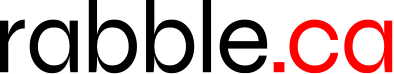Script Users:
It is much more entertaining using the script when you change the word 'lowbies' to 'numpties' in the code.
I should have said something then. But I think it can sometimes be entertaining when you roll up your sleeves and customize web pages to your own choosiness. I probably won't be doing this ever again, but it was kind of fun doing this ignore script. Learning new things is fun sometimes. This is freebie code now owned by all babblers and isn't all that sophisticated. You might want to add features to this script, or even begin anew to do something cool and different to share with others. I'd never written a javascript before this and knew nothing about DOM structure for HTML pages, or the web page information received by our web browsers and displayed on our screens like so much magic. It's cool to wrench around with and change things to suit yourself. There is a tool for Firefox web browsers that really helps to understand the html code and tags buried deep in the middle of web pages. The page inspector for Firefox is a freebie download too, [url=http://getfirebug.com/]Firebug[/url]. It has so many bells and whistles that I never had a chance to look at them all. It allows you to "X-ray" the web page of interest, and even to debug your own javascript which might act on and effect your personalized changes to the way a web page appears after its received by your machine but before its displayed by your browser, if that's what you're wanting to do. But that tool was what helped me as a newbie to HTML coding and scripting to understand what I wanted to point to within the page so as to understand which specific information I needed to access, like div elements and sub-elements nested even deeper within those general tags. The structures tend to encapsulate a broad data structure and moving toward the more specific information of a general category, like everything in author's pane or whatever. Looking at the DOM structure of a web page is like disassembling a Russian doll within a doll within a number of larger to smaller dolls kind of thing. IE8 has its own built-in tools for inspecting the page structure and debugging small javascript programs: [url=http://msdn.microsoft.com/en-us/library/dd565628%28VS.85%29.aspx]IE Tools[/url] It's kind of neat to monkey around with in your spare time even if you don't write any code. So, go for it! Absolutely.