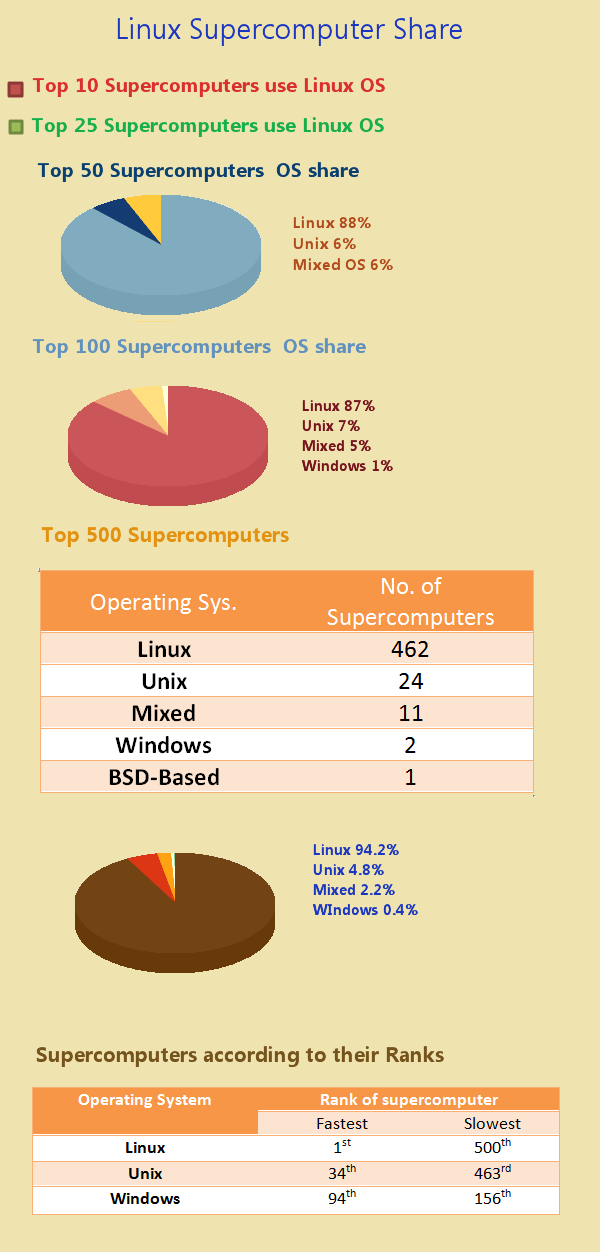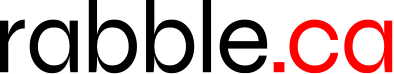Linux accounts for as much as 94.2% share as Supercomputer OS! This might come to you as a pleasant surprise, but indeed, Linux outshines anyother operating system when it comes to Linux. Investigation of the latest ranking released by Top500 (independent organization responsible for ranking supercomputers according to the LINPACK benchmark) yields some very interesting results.
http://www.unixmen.com/linux-share-in-supercomputer-os/