If you're on 14.04 there's no burning need to upgrade...it's supported until 2019.
I'm running Ubuntu MATE on my main laptop now and Lubuntu on some of my older hardware like an old netbook.
I could run "stock" Ubuntu but I've never really liked the "Unity" desktop interface...prefer MATE, which is "lighter weight" and is based on the old Gnome 2.
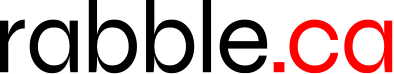



 There are a lot of unknown / unwanted software dependencies in this mix. I don't like Google Chrome because of all of the intrusions by Google in the software. Chromium, the open source version, is only slightly less Google-centric, but it runs a bit faster in my experience.
There are a lot of unknown / unwanted software dependencies in this mix. I don't like Google Chrome because of all of the intrusions by Google in the software. Chromium, the open source version, is only slightly less Google-centric, but it runs a bit faster in my experience.