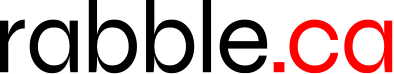..i went from a 32 bit comp to a used 64 bit. when i boot up the new comp there is no display on my monitor which goes into a kind of wait mode. moving my mouse doesn't change this wait mode where it did on the old comp. can someone help me with this please?
Monitor
27" Acer
New Comp
Hp 7220 Workstation
OS Windows 10 Pro
Old comp
Dell Optiplex 790
OS Solydx Linux