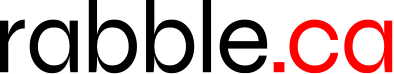Formatting, tips & tricks etc for using the babble boards
Over the last while I've noticed people using certain formatting that I didn't know how to use, so I started making a note of it, and I'm posting what I've learnt so far plus some other nifty stuff. I'm going to post each item as a separate entry, so they'll be more visible and easier for people to copy and emulate if they wish.
Feel free to add your own!
[ 07 July 2005: Message edited by: Anchoress ]
First, a tip: You know when you load a thread with pics and sometimes you get an 'Ч' instead of the pic? Sometimes it's cuz the link to the pic is dead or unavailable, but sometimes it's just cuz the board fairy got pooped trying to load it and gave up.
[b]Right-click[/b] on the pic, and you'll see a selection, [b]'Show Picture'[/b], and if the pic *is* available, it will show.
My favourite [url=http://www.mysmilies.com/]smiley[/url] repository.
Large Font
=
< font size = "#" >your text here < / font >
I had to add the spaces, just changing some of the text didn't work and the board fairy removed it, it's best if you just click 'quote' and you'll see the code.
[ 07 July 2005: Message edited by: Anchoress ]
STRIKETHROUGH
This one is easy to explain. The tags are <> at each end of the text with 'del' and '/del' inside them.
If you want a link to another babble thread to open directly to a particular post, you can add the post number to the URL.
The 'post-specific' code is a number sign plus six digits. The post number will correspond to the number of posts in the thread (with the first one being zero), and whatever extra digits are needed must be added at the beginning as zeros.
[url=http://www.rabble.ca/babble/ultimatebb.php?ubb=get_topic&f=7&t=000818]ht...
will take you to a particular thread.
[url=http://www.rabble.ca/babble/ultimatebb.php?ubb=get_topic&f=7&t=000818#00...
will take you to post no. 113 of the thread.
[ 07 July 2005: Message edited by: Anchoress ]
Ooh, that would would be crazy useful, I'm going to have to remember that one. Thanks, Anchoress! [img]smile.gif" border="0[/img]
Door number 2, please
[ 09 August 2005: Message edited by: Fidel ]
I noticed you used these <> brackets above; is it simply a matter of changing to the square ones for UBB? In fact, can all HTML be "translated" in this way? I read the blurb here on babble about UBB, but it didn't quite answer this question.
Oh yeah, duh. I should have been able to figure that out for myself, if I know how to do 18, I should be able to do six lol.
Right?
Nope, that wasn't it.
I seem to remember checking the code and seeing something like 'small font' or somesuch.
[ 07 July 2005: Message edited by: Anchoress ]
Suzette I was just copying what I'd seen used by other babblers; maybe the square brackets would work, I just haven't seen it in my wanderings on babble.
I never did get the square bracket- UBB code to change font size. But this angley brackety stuff works well. Now I can yell [b]and[/b] whisper by changing font size. Thanks Anchoress. You're the best!. [img]smile.gif" border="0[/img]
Fidel provided the code for the small font:
font size=1 your text here /font
Add <>s around each of the tags or use the example in the post by using the quote function.
Also, if you want to see how anyone did anything, you can click on the "edit" button of their message (don't worry, it won't let you actually edit it) and see exactly what they typed to get it.
When I click on the edit button for anyone's but my own posts, I get a screen with just 'only the author or a moderator can perform this action' or something, but I don't see any of the actual text.
That's why I suggested clicking 'quote' instead of 'edit', cuz quote does allow you to see their code.
I think you've been a moderator for too long audra, you've forgotten what it's like to be one of the little people. [img]wink.gif" border="0[/img]
[ 07 July 2005: Message edited by: Anchoress ]
Right. Thanks. Now I know.
I do like the tiny text for explaining edits and other stuff that isn't essential to the message. [img]cool.gif" border="0[/img] The only problem is occasionally, my coding will show up because HTML is not enabled. I don't know why it's enabled in some threads but not others. [img]confused.gif" border="0[/img]
I've got one. If you use UBB to insert an image you get it at the original size. If it's too large, it causes side-scroll.
But if you use HTML you can resize it.
Original:
[img]http://www.pogge.ca/annex/oyster.jpg[/img]
Resized:
[img]http://www.pogge.ca/annex/oyster.jpg" width="200[/img]
To get the second one I put angled brackets around this:
quote:
img src="http://www.pogge.ca/annex/oyster.jpg" width="200"
Edited to add: if you supply the width but not the height then the original aspect ratio of the image is maintained. No distortion and no side-scroll.
[ 07 July 2005: Message edited by: pogge ]
Oh, well done, pogge! I've wondered about that but never got around to finding out. This problem was furrowing Anchoress's brow recently, so hopefully she sees your post. Thanks for that.
Yeah, ditto! I'm going to go use it now!
And there's highlighting - the only thing of value ever to emerge from the mideast forum (in [url=http://www.rabble.ca/babble/ultimatebb.cgi?ubb=get_topic&f=28&t=001057]this thread[/url]).
If you remove replace the ( and ) by < and > in the following
(span style="background:yellow")Yellow text(/span)
(span style="background:red")Red text(/span)
(span style="background:blue")Blue text(/span)
(span style="background:green")Green text(/span)
(span style="background:cyan")Cyan text(/span)
you get
Yellow text
Red text
Blue text
Green text
Cyan text
Some colours don't work, it seems: orange and purple among them.
[ 07 July 2005: Message edited by: Stephen Gordon ]
Seems like black hilite works too.
[color=red]Hah! Worked this time!
[color=blue]Hah! Worked this time!
[color=cyan]Hah! Worked this time!
[color=yellow]Hah! Worked this time!
[color=green]Hah! Worked this time!
[color=orange]Hah! Worked this time!
[color=purple]Hah! Worked this time!
[color=pink]Hah! Worked this time!
[color=brown]Hah! Worked this time!
[color=white]Hah! Worked this time!
Darn USian spelling!
[ 07 July 2005: Message edited by: Anchoress ]
Cool. Now I can annoy tasteful friends [ 07 July 2005: Message edited by: Suzette ]
[color=white]YEAH, BABY!
Anchoress: Strange! Okay! I know on old versions of UBB you could click "edit" and see the code. That's how I learned how to work UBB code before I was drunk with power [img]smile.gif" border="0[/img]
quote:
Originally posted by audra trower williams:
[b]Anchoress: Strange! Okay! I know on old versions of UBB you could click "edit" and see the code. That's how I learned how to work UBB code before I was drunk with power [img]smile.gif" border="0[/img] [/b]
Yeah, but the "quote" function does the same thing. So just hit the quotation marks, and then all the code shows up in the quoted part.
Awsome thread idea Anchoress. Cheers to you and all who have posted tips. All, that is, except for Stephen. Those background colours are ug-ly [img]eek.gif" border="0[/img]
quote:
Originally posted by Michelle:
[b]Yeah, but the "quote" function does the same thing. So just hit the quotation marks, and then all the code shows up in the quoted part.[/b]
Yes, which I said twice already. [img]smile.gif" border="0[/img]
Oh, I meant to come back and edit my post - I noticed you'd written that about two minutes after I posted, but then I got busy doing stuff and forgot about it.
Sorry.
For lists, you turn them on with (list) and off with (/list). You add each new item to the list with (*). There are two main types, numbered and bulleted.
This regular bulleted list:
[LIST][*]missionary[*]butterfly[*]rodeo[/LIST]is created with square brackets in place of the round ones:
(list)(*)missionary
(*)butterfly
(*)rodeo(/list)
Numbered lists are similar, but you add "=1" in the opening list tag to tell it to make it a numbered list:
[LIST][*]missionary[*]butterfly[*]rodeo[/LIST]
is created with square brackets in place of the round ones:
(list=1)(*)missionary
(*)butterfly
(*)rodeo(/list)
[ 07 July 2005: Message edited by: Dex ]
[ 07 July 2005: Message edited by: Dex ]
Everyone probably knows that links within rabble usually open in a new window; but if you *want* a link to open in the current thread, just click and drag the link up to the address bar of the active window.
Dex that list formatting info is *really* useful!! I've often wondered how to do real numbered lists.
[ 07 July 2005: Message edited by: Anchoress ]
And if you leave the tags open, you can screw with your location line.
LOL that's nifty!
[color=white]
[ 07 July 2005: Message edited by: Anchoress ]
OMG that is SO cool!!
If someone starts doing that with off of her/his posts, you are in SO MUCH TROUBLE [img]smile.gif" border="0[/img]
Test
[b]
Put you mouse pointer over this text and count to three!
[ 07 July 2005: Message edited by: No Yards ]
[QB]How do you people know all of these things?
Put your mouse pointer over this text and count to three!
Put you mouse pointer over this text and watch the cursor!
[ 07 July 2005: Message edited by: No Yards ]
*hee, hee* [img]biggrin.gif" border="0[/img]
What fun!
For more happy fun, check this [url=http://www.rabble.ca/babble/ultimatebb.cgi?ubb=get_topic&f=3&t=001026&p=... thread[/url]. [img]smile.gif" border="0[/img]
Cool!! Copied from googlymoogly in the thread beluga2 cited:
The one below this one is by beluga2 but I'm not going to edit it because it looks so perfect the way it is.
[ 08 July 2005: Message edited by: Anchoress ]
Also by googlymoogly in beluga2's thread:
[color=ff00ff size=1]G[color=ff00cc size=2]r[color=ff0099 size=3]e[color=ff0066 size=4]a[color=ff0033 size=5]t [color=ff0000 size=6]G[color=ff3300 size=7]o[color=ff6600 size=6]o[color=ff9900 size=5]g[color=ffcc00 size=4]l[color=ffff00 size=3]y[color=ccff00 size=2]m[color=99ff00 size=1]o[color=66ff00 size=2]o[color=33ff00 size=3]g[color=00ff00 size=4]l[color=00ff33 size=5]y[color=00ff66 size=6].[color=00ff99 size=7].[color=00ffcc size=6].[color=00ffff size=5].[color=00ccff size=4].[color=0099ff size=3]s[color=0066ff size=2]e[color=0033ff size=1]r[color=0000ff size=2]i[color=3300ff size=3]o[color=6600ff size=4]u[color=9900ff size=5]s[color=cc00ff size=6]l[color=9900ff size=7]y[color=6600ff size=6], [color=3300ff size=5]I [color=0000ff size=4]l[color=0033ff size=3]o[color=0066ff size=2]v[color=0099ff size=1]e [color=00ccff size=2]t[color=00ffff size=3]h[color=00ffcc size=4]i[color=00ff99 size=5]s[color=00ff66 size=6]![color=00ff33 size=7]![color=00ff00 size=6]![color=33ff00 size=5]![color=ff00ff size=1]"[color=ff00cc size=2]G[color=ff0099 size=3]r[color=ff0066 size=4]e[color=ff0033 size=5]a[color=ff0000 size=6]t [color=ff3300 size=7]G[color=ff6600 size=6]o[color=ff9900 size=5]o[color=ffcc00 size=4]g[color=ffff00 size=3]l[color=ccff00 size=2]y[color=99ff00 size=1]m[color=66ff00 size=2]o[color=33ff00 size=3]o[color=00ff00 size=4]g[color=00ff33 size=5]l[color=00ff66 size=6]y[color=00ff99 size=7]"[color=00ffcc size=6].[color=00ffff size=5].[color=00ccff size=4].[color=0099ff size=3].[color=0066ff size=2].[color=0033ff size=1]s[color=0000ff size=2]e[color=3300ff size=3]r[color=6600ff size=4]i[color=9900ff size=5]o[color=cc00ff size=6]u[color=9900ff size=7]s[color=6600ff size=6]l[color=3300ff size=5]y[color=0000ff size=4], [color=0033ff size=3]I [color=0066ff size=2]l[color=0099ff size=1]o[color=00ccff size=2]v[color=00ffff size=3]e [color=00ffcc size=4]t[color=00ff99 size=5]h[color=00ff66 size=6]i[color=00ff33 size=7]s[color=00ff00 size=6].
[ 08 July 2005: Message edited by: Anchoress ]
I don't think you can nominate a thread that you started for the Hall of Fame... but I can [img]smile.gif" border="0[/img]