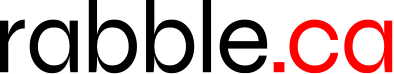If you want me to lock your account, I can do that. I don't generally do that unless someone is being banned or suspended, that's all. But if you want me to, I can.
Send me an e-mail at michelle (at) rabble (dot) ca, or babble (at) rabble (dot) ca if you change your mind sometime in the future, okay?
[ 06 March 2007: Message edited by: Michelle ]