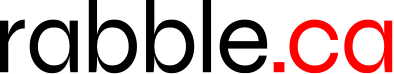Choosing a Linux desktop
For those of you thinking of taking the plunge this review might help
[url=http://searchenterpriselinux.techtarget.com/originalContent/0,289142,sid... Linux News article[/url]
Or [url=http://http://distrowatch.com/]Distro Watch[/url]. Personally, I'll never again bother with any distro which uses RPM's; such as Red Hat or Mandrake. I had my fill of RPM dependency hell and I'm not going back. The first time I installed a program using apt-get, I was sold on Debian based distros.
Try [url=http://distrowatch.com/]http://distrowatch.com/[/url]
Edited to fix link. What has gone wrong with the URL button feature? When I use it, the link doesn't work.
[ 01 May 2005: Message edited by: Cougyr ]
The Mandriva Linux 2005 limited edition (the freebee one...post the merger between Mandrake and Connectiva) is now out.
You can download it from [url=http://distrowatch.com/?newsid=02608#0]here[/url]
It's three CD's or if you've got a DVD burner you can download the DVD version.
The ftp server seems quite busy (I've been having problems downloading "disk two") so you can always try it again in a day or two.
I know Cougyr you hate RPM based distros [img]wink.gif" border="0[/img] but Mandriva is relatively easy for a newbie. [img]wink.gif" border="0[/img]
quote:
Originally posted by radiorahim:
[b]. . . but Mandriva is relatively easy for a newbie. [img]wink.gif" border="0[/img] [/b]
IIRC, Connectiva (from Brazil, I think) was the developer of Synaptic as a tool for downloading and installing packages. They used it with RPM's, so I expect anything they did to be easy to use. I use Synaptic with Debian as a front end to apt-get.
I suspect that this merger is an attempt by Connectiva to break out of the South American market where they have been successful.
Well managed to grab the other disk since my last post.
I've got a Mandrake 10.1 box that I'm going to try to upgrade to Mandriva.
Always curious about new Linux distros...like a kid with a new toy [img]wink.gif" border="0[/img] And I've never played with Connectiva so it will be interesting to see what's been brought in from the Brazilian folks.
quote:
Originally posted by radiorahim:
[b]Always curious about new Linux distros...like a kid with a new toy [img]wink.gif" border="0[/img] [/b]
Me too. [img]smile.gif" border="0[/img]
If you are thinking about taking the plunge, trying some of the
[url=http://www.osnews.com/story.php?news_id=9569]Live CD's[/url]is probably a good idea. These are Bootable CD's that are functional linux systems. They don't install anything, they're more of a try before you buy thing...
Ubuntu seems to be the most popular of these, and if you do try it and like it, it's easy to take the next step and install Ubuntu onto your hard drive.
[url=http://www.ubuntulinux.org/]Ubuntu - Linux for Human Beings[/url]
[url=http://www.knoppix.org/]Knoppix[/url] is the "classic" live CD Linux. Plus a great tool for getting a dead computer up and running. It finds just about any hardware.
But Mandriva, Suse and quite a few others these days have "live" CD's making it much easier for folks to "test drive" Linux.
Ubuntu has been getting some pretty good reviews on the simplicity of installation. I did test out the earlier "Warty Warthog" version briefly...but haven't yet tested "Hoary Hedgehog" Ver 5.04 (I love these release names!)
A couple of drawbacks with it, I'm not a big fan of the Gnome desktop...prefer KDE (just a personal thing). Also not creating a "root" user during the installation.
I understand there's a KDE desktop version called "Kubuntu" but that its a little on the buggy side still.
And Cougyr will like this...its Debian-based.
Ahhhh but nice to have choices! And that its a free operating system that gives you choices...something that you don't get when paying hundreds of dollars to you know who [img]wink.gif" border="0[/img]
[ 04 May 2005: Message edited by: radiorahim ]
quote:
Originally posted by radiorahim:
[b] Also not creating a "root" user during the installation.[/b]
Actually, I think this is a good thing™. Anyone who really needs to have root knows how to activate the root account. For new linux users, it's probably a good idea to get used to 'sudoing' things. It is after all 'best practice'. It also makes it a lot less likely that a mistake like [i]rm -rf /[/i] becomes a screaming nightmare. [img]wink.gif" border="0[/img]
That's what I meant. Ubuntu does not "force" you to create a root user when you install...and this is a bad thing.
Linspire has the same problem...otherwise a fairly "slick" Linux distro for a complete newbie.
quote:
Originally posted by radiorahim:
[b]That's what I meant. Ubuntu does not "force" you to create a root user when you install...and this is a bad thing.Linspire has the same problem...otherwise a fairly "slick" Linux distro for a complete newbie.[/b]
I was just at our local LUG meet. One of the guys did an install of Kubuntu, which is a spinoff of Ubuntu that uses KDE instead of Gnome. Your comment about not forcing you to create a root user is not quite right. Ubuntu handles it differently. It is done through Sudo. I can't remember the details, but to go to root you do: sudo -s. You can only get into root if your user has root permissions in sudo. I asked about the process and was given a thorough demo including a user without root permission trying to get into root. Not only was he refused, but the attempt was logged.
I've been using [url=http://ubuntulinux.org/]Ubuntu[/url] for a while now (warty, hoary, and now breezy), and I've been really impressed by it. Even the development branch is surprisingly stable. It takes a little bit of work to get the codecs you need, but it's definitely worth it. I've recommended it to several people who've completely switched over from windows without any problem.
The choice to disable the root account is a little misunderstood. You aren't running as root, like in windows. If you try to perform an administrative task, you'll be prompted to enter the administrator's password. The reason for this being that it's insecure and unnecessary for a home user to log into their system as root with an open internet connection (and a GUI). It's more secure to have a single process running as root for a short amount of time. People who've been using linux for a while may still want to enable the root account, which is easy enough: Open a root terminal, type "passwd", enter the root password twice, and there you go. You'll also have to specifically state that root can log in via the graphical interface. I've enabled the root account on this computer but, honestly, I never really use it. Even when I was using Gentoo, I'd only do administrative stuff from a root terminal ("su - emerge -uD world" (then wait for a month), etc).
So, while there isn't a root [i]user[/i], "root" still performs administrative tasks. The end effect is the same. No one can log onto the computer and mess around with stuff, and nothing can install or be deleted without my permission. The average end user is probably better off since they can't just log into root because they're lazy (root can do anything, a user is very limited, so why even use the user account?). At least, not without some effort anyway.
That's a better explanation, Adam. On any Linux system, or most of them anyway, one can do a single function root access by doing "su -c [prog]. For example, "su -c synaptic" will let me use the Synaptic program, as long as I can supply the root password. When I exit the program, I'm back in my user account. This is particularly useful in menus. My menu listing for Synaptic includes the following executable: xterm -geometry 30x3 -fg green -bg black -e su -c synaptic. So, when I go to my menu and click on Synaptic, a little black box appears for me to enter my root password (in green). Very neat; very handy.
Thanks very much for that explanation Cougyr and Adam.
Guess I've gotten used to doing things a certain way on Linux.
How did he find the "KDE" version of Ubuntu? I'd read a couple of reviews that mentioned some buggy stuff happening with it. Though naturally...I have downloaded a copy of it [img]wink.gif" border="0[/img]
quote:
Originally posted by radiorahim:
[b]How did he find the "KDE" version of Ubuntu? [/b]
They seemed to really like it. I find both KDE & Gnome to be too cluttered and feature rich; distracting. But some people are really impressed with that eye candy stuff. Regardless, it all looked pretty good.
radiorahim, BTW, they did a teriffic demo of SSH. They used a laptop connected to the net and with SSH entered a couple of other computers and operated them remotely (both ligitimately). They both do this with their business. It saves the nuisance of downloading at the end of the day because they already did the work on the base machine. Apparently this is the direction that Xorg is taking their X controller. Remote operation of a base machine is seen as a useful goal. LUG meetings are [img]cool.gif" border="0[/img]
[ 06 May 2005: Message edited by: Cougyr ]
I installed Mandriva, and it's all working pretty well except for the one thing, wireless networking, which is kind of a deal-breaker for me, and if I can't get it to work, I think I'm going to have to return to windows.
I got the driver I need from intel, and it's made for linux, and I've tried following the instructions they give [url=http://ipw2100.sourceforge.net/INSTALL]here[/url] but I'm just having no end to the problems. For one, where am I supposed to be putting in all these commands that they give? I've tried them in Konsole, in Root Konsole, in Midnight Commander, everywhere I can find, but no such luck. I've yet to get a single command to work.
I tried manually unzipping the download, which went fine, although I'm not sure where I would put it, but I can't get the makefile to run, or anything.
Also, they say you need to download Wireless Extensions v.15, but for any of the wireless extensions versions they link to, it doesn't download anything, it just opens something that I can only assume is source code right in the browser window.
Does anybody have anything that could help me, or am I in over my head and need to retreat back to windows?
You should use the windows drivers with ndiswrapper.
[url=http://www.brunolinux.com/08+-WiFi/Ndiswrapper.html]http://www.brunolinu...
Yes, this is one of the more annoying aspects. But ndiswrapper works like a charm once you've installed it. You may already have it built in depending on what Mandrake currently has. I run it manually, does anyone know an automatic way of doing it?
Here's another page on it.
[url=http://ndiswrapper.sourceforge.net/phpwiki/index.php/Installation]http:/...
btw which mandrake? The latest mandriva? I believe it ought to have the wireless extensions built in.
I understand some Linux distros require a bit of work getting wireless networking to work properly.
Mind you having setup wireless routers for others it can be a bit flakey no matter what the O/S.
I'm still on a "wired" network myself.
But for "out of the box" wireless networking support I understand that Xandros is a good distro to use.
Xandros has a freebee version called Xandros Open Circulation Edition...Xandros OCE is on version 3 now.
I'm using the Limited Edition 2005 Mandrive. I was able to load the ndiswrapper with the OS, so I didn't have to worry about that, and I had already loaded the windows driver using ndiswrapper when I installed Mandriva. Most of the command stuff worked here, but the two places where it did were changing the security for the network, it wouldn't let me change it from managed to open (iwconfig wlan0 mode open), it kept saying that open was an invalid argument. The other is when I would do the dhclient wlan0 command, once it was finished, it says "No DHCPOFFERS received. No working leases in persistent database - sleeping"
I suppose I can give that Xandros distro a try, but if I have no luck with that, then I think it's back to XP for me. [img]frown.gif" border="0[/img]
Raos, you shouldn't need to be compiling source code for your centrino wireless chipset. The driver [i]should[/i] be included with your distro and loaded automatically at this point. If you're still having trouble with Mandriva, you could try another distro. I just checked the [url=http://www.ubuntulinux.org/wiki/HardwareSupport]Ubuntu hardware support wiki[/url], and the centrino wireless is detected at installation and configured automatically. However, that shouldn't be something unique to Ubuntu. I know that for a friend's wireless card (not centrino), all we had to do was go into the network settings and check a box that said, "This device is configured", so you may want to try something like that.
If you do decide on Ubuntu, you should also check out the [url=http://ubuntuguide.org/]Ubuntu Starter Guide[/url]. It's just a quick reference for doing common things, like installing codecs and programs, setting up a LAN, etc.
[ 11 May 2005: Message edited by: Adam ]
I am using mandrake 10.0 and the specific centrino chipset was too new for it at the time I installed it (a new laptop). So I had to do ndiswrapper manually. However, if your machine is not so new, then the above advice is correct: it ought to be automatically detected. I don't have experience with current Mandriva/Mandrake distros, so perhaps you may want to look at other distros. But I'm surprised it doesn't work.
Hrm, maybe it's something very wacky with it, because I did try Ubuntu, and it didn't working with that either. Could it be the encryption on the network? Every time I've tried to make it work, I've definately entered the network code, but could it just not be working quite correctly, and removing the encryption might fix the problem?
I've downloaded 2 more distros to try, and am almost finished downloading one more after that, to see if I can get those to work.
edited to add: I suppose I should take a look at that starter guide, though, and give ubuntu another chance with the network.
[ 11 May 2005: Message edited by: Raos ]
You may just need to actually activate the wireless capability and disable the ethernet connection. In Ubuntu, it will be under System > Administration > Networking. Click on the ethernet connection and deactivate it. Then click on your wireless connection, go to properties and make sure that "This device is configured" is checked and the configuration is set to "DHCP". Click "OK". Then click on your wireless connection again and click "Activate".
That's, of course, for Ubuntu (or Gnome, anyway). I haven't used Mandrake in (approximately) a thousand years, so I have no idea how to get it to work there.
But I know the wireless card itself is working, because when I do iwlist wlan0 scan it does find my wireless network, and it also finds the network that I think belongs to a neighbour, which is unencrypted, but slow as a glacier. But I can't get any real connection to anything. Well, I suppose I'll try out some other distros, and probably give ubuntu another try, while consulting that newbie guide. Thanks for all the help so far, it has gotten me closer (I think), and I understand some fo what I'm doing a bit more (I hope). [img]smile.gif" border="0[/img]
Edited to add: Ubuntu lets it work, so I'm sticking with this. Although firefox won't let me edit preferences, extensions, or themes.
[ 12 May 2005: Message edited by: Raos ]
quote:
Edited to add: Ubuntu lets it work, so I'm sticking with this.
Glad you were able to get it to work.
Nice thing about Linux is that if you have problems with one distro you can always trash it and try another one. Can't beat the price tag either ... $0.00 [img]wink.gif" border="0[/img]
Yah, I am quite fond of the lack of money I paid for this. I'm still having a few small problems, but they're nothing major, and I can just fiddle with them until I figure out what I want. Thanks for all the help, from everybody.
[ 12 May 2005: Message edited by: Raos ]
Yeah when you've paid a couple of hundred bucks for an operating system or other software you expect it to work.
With free open source software I don't get all worked up if I run into a technical glitch. I just work through it till I get it working...and in the process, I've usually learned something new.
quote:
Originally posted by radiorahim:
[b]Yeah when you've paid a couple of hundred bucks for an operating system or other software you expect it to work.With free open source software I don't get all worked up if I run into a technical glitch. I just work through it till I get it working...and in the process, I've usually learned something new.[/b]
But, I have fewer problems with free open source software than I did with Microsoft's expensive alternative.
For help with Mandrake/Mandriva hook up to Usenet and subscribe to: alt.os.linux.mandrake
You'll find a very helpful and patient group there that should be able to walk you through whatever problems you're having.
Re: a previous post regarding RPMs, dependencies and Mandrake - the user should familiarize himself with URPMI. This resolves all dependencies and makes installing packages in Mandrake as simple as it can get.
If you have a broadband connection, get any of the thousands of packages using URPMI or the MCC software update GUI, AFTER visiting:
[url=http://easyurpmi.zarb.org/]http://easyurpmi.zarb.org/[/url]
... where you'll set up your online media settings for URPMI. Look at the bottom of that page first, to remove your dependency on the CD's you used orginally when installing the OS before going into a terminal and entering the lines produced by this web page.
HTH
Cheers
Thanks for the tip on the Mandrake usenet group.
I've got some sound card issues on my Mandrake 10.1 box to resolve.
[img]http://kewl.phear.org/albums/unix-pic/linux_penguins_sml.gif[/img]
[ 30 May 2005: Message edited by: Cougyr ]
[img]http://www.rot13.org/~dpavlin/pics/bener.gif[/img]
Here's an interesting article from Enterprise Working Planet.com
[url=http://www.enterprisenetworkingplanet.com/netos/article.php/3508526]Pick a Linux, Any Linux[/url]
[ 30 May 2005: Message edited by: radiorahim ]
Here's an interesting summary of the "Top Ten" Linux distribution on distrowatch.org
They look at:
Mandriva
Fedora Core
Suse
Debian
Ubuntu
Gentoo
Slackware
Knoppix
Mepis
Xandros
Free BSD (which isn't Linux but Unix)
[url=http://distrowatch.com/dwres.php?resource=major]A Beginner's Guide to Choosing a (Linux) Distribution- distrowatch.org[/url]
An OS so easy it's the top choice of super villians everywhere.
[url=http://savefile.com/files/2309737]Super Villians use Linux MP3[/url]
Here's an interesting article on LinuxPlanet.com that speculates on the possibility that Mandriva may soon shift over to becoming Debian-based.
[url=http://www.linuxplanet.com/linuxplanet/newss/5900/1/]LinuxPlanet.com article[/url]
quote:
Users can download and install Linux for absolutely no charge. Or, they can pay a very small price for CDs. Even a boxed set of Linux costs less than a boxed set of Windows. Furthermore, a single Linux system can be installed on as many machines as the user wants. Linux does not include a license limiting its installation to a single machine.Of course, new computers generally arrive with Windows already installed, its price invisible in the price of the new computer.
However, computers require application software, as well as an operating system. Application software is available free for Linux. A cost-conscious user can download at no cost all the application software needed to make a Linux system into a fully functioning computer. For example, GIMP is a fully functional, free graphics package that runs on Linux. Users running Windows need to purchase PhotoShop, or an equivalent commercial package, to edit graphics files. Furthermore, the future cost of the software is zero, as well. When software upgrades are available and needed, they can also be downloaded for free.
[url=http://insight.zdnet.co.uk/software/0,39020463,39205237-2,00.htm]Bring the tangible benefits of Linux to your organisation - ZDNet UK article[/url]
I've been using PCLinuxOS 0.93 a few times as a Live CD, and I like it. I intend to order the major upgrade called pclinuxos2007 when it comes out in a few weeks, and install it to my hard drive. Will I be able to import most of the stuff from my current winXP, and then delete winXP? WinXP is garbage, I want to get rid of it for good. How do I import from winXP to Linux?
I just took the plunge and installed my first linux system for a friend who was given a PII Dell laptop. Unfortunately, the person who gave it to her had rendered it virtually useless by installing XP Pro on it, when it had only 128MB of RAM.
With the help of a friend, we tried Ubuntu unsuccessfully several times, then switched over to Fedora core 6, which installed relatively quickly and without problem.
Next up - making the wireless card work.
I was going to do a "dual boot" Linux/winXP installation, but is it ever bloody complicated! So I'll stick to Linux only and try to find a way to import from my winXP files. By the way, Mepis is another great Linux OS. I haven't tried Ubuntu yet.
It's that time of the year again when I try the latest overhyped Lunix distribtion. It's been about 12 years since I tried my first overhyped Desktop ready" Linux distribution, and my expectations are set suitably low.
I tried Ubuntu 7.04. Here's the skinny. The partition setup menu has improved, Grub still can't autoconfigure worth a damn, and Ubuntu still can't autoconfigure my wireless card.
That being said, the combo liveCD/installCD was very well designed and impressively executed.
I tried to activate the fancy new desktop animation features, despite the warning that such features can caused crashes. They didn't crash my box per se, but did make the screen blank. Nice.
That being said, Ubuntu is improving, and with the lukewarm reception of Windows Vista, I can see this little OS catching up - Even if it can't autodetect a Wireless card yet.
Perhaps in another 5 years.
[ 06 May 2007: Message edited by: Legless-Marine ]
Weird. I've had no problems whatsoever using Mepis and PCLinux as a 'live CD'. I've never tried Ubuntu. I'm on a Linux forum where folks can get answers to technical questions regarding Linux OS, maybe you should try one of them for help. My oldest brother has been on exclusively Linux for many years now and swears by it. It'll be a huge leap for me to do a 'dual boot' winXP/Linux installation and maybe I won't bother - I might delete my winXP altogether and just go with Linux. I'm waiting for PCLinux2007 which is due in a couple of weeks, and it's rumoured to be a really, really nice OS.
quote:
Originally posted by Boom Boom:
[b]Weird. I've had no problems whatsoever using Mepis and PCLinux as a 'live CD'. I've never tried Ubuntu. I'm on a Linux forum where folks can get answers to technical questions regarding Linux OS, maybe you should try one of them for help. [/b]
Availability of assistance does not compensate for an OS that is overhyped and full of glitches.
quote:
Originally posted by Legless-Marine:
Availability of assistance does not compensate for an OS that is overhyped and full of glitches.
You mean like Windoze? [img]biggrin.gif" border="0[/img]
quote:
Originally posted by Boom Boom:
[b]You mean like Windoze? [img]biggrin.gif" border="0[/img] [/b]
No, I didn't.
Nice attempt to shift a discussion on Linux's flaws into a discussion about another OS.
No luck with wireless cards (from either Motorola & Netgear) on Fedora 6.
Several forums suggested that Ndiswrapper worked like a charm with the Motorola card, but we've had no such luck.
quote:
Originally posted by Lard Tunderin' Jeezus:
[b]No luck with wireless cards (from either Motorola & Netgear) on Fedora 6.Several forums suggested that Ndiswrapper worked like a charm with the Motorola card, but we've had no such luck.[/b]
NDISWrapper is an unconscionable hack, nothing more than well intentioned computer duct tape.
Many have had good success with it, but its very existence underscores a couple of the major shortcomings of Lunix.
Since the Ubuntu LTS (long terms service release) 16.04 family of GNU/Linux distros have just been released, thought it would be a good idea to revive a nine year old thread.
Things have come a long way since 2007 with a huge variety of desktop user interfaces to choose from.
There's "stock" Ubuntu (Unity Desktop), Xubuntu (XFCE Desktop for somewhat older computers), Ubuntu Gnome (fancy "Gnome" desktop), Kubuntu (bleeding edge lotsa bells and whistles KDE Desktop), Ubuntu MATE (nicer than XFCE, IMHO, but also for slightly older computers) and Lubuntu (LXDE desktop) for say 10+ year old computers.
Ubuntu and Kubuntu 16.04 LTS have update support for five years, while the others have three year update support.
There's also Ubuntu Studio Edition which "out of the box" has plenty of applications for creating media of various sorts.
In the coming months, we'll see the release of various GNU/Linux distros that are based on Ubuntu like Linux Mint, Bodhi Linux (Moksha Desktop) and ElementaryOS (Enlightenment Desktop).
All of course, "free as in freedom" and "free as in free beer" (but with donations most welcome!)
Unlike the proprietary software world, the free software world gives you choices. No "I'm going to nag you to death and then install my new version while you're not paying attention" as there is with Windows 10. (I've heard lots of complaints about this!).
I still have Ubuntu 14.04.4. I suppose I should upgrade.