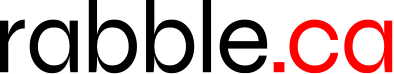Trying to link ...
... to a closed thread ... but this is what I get ...
[url=http://www.rabble.ca/babble/ultimatebb.cgi?ubb=get_ip&f=11&t=001919&repl...
The link you want is [url=http://www.rabble.ca/babble/ultimatebb.php?ubb=get_topic&f=11&t=001919]T....
To see the full URL, click on the quotation marks above this post, as if you were intending to reply to it with a quote.
I don't know where you got the URL you posted.
Correction: I do know where you got it from.
It's the hyperlink associated with the word "Logged" that appears at the bottom of the first post in the thread. That link is not the address of the thread, and is available only to the "administrators or moderators" of babble.
The correct address of the thread should appear in the "address" window of your browser when you are viewing the thread.
[ 28 February 2008: Message edited by: M. Spector ]
M.
May I too benefit from your resourcefulness ? [img]smile.gif" border="0[/img]
What should I do to convert a link into my chosen word/sentence as in the red "THIS" in your post above ?
[ 28 February 2008: Message edited by: adam stratton ]
What you want to do is "embed" the URL in your text, so that it doesn't show. This gets around the problem of posting long URL's that the babble software doesn't break into two lines, which causes the dreaded "sidescroll."
Michelle explains how to embed URL's by using the "URL" function in [url=http://www.rabble.ca/babble/ultimatebb.php?ubb=get_topic&f=15&t=000825]this thread.[/url]
I simply find it easier just to type the code instead of using the URL function button. Once you're used to doing it, it's second nature. I'll show you how I made the embedded link at the end of the previous paragraph, using curly brackets instead of square brackets so you can see the code; to make it work, you would have to use square ones:
{URL=http://www.rabble.ca/babble/ultimatebb.php?ubb=get_topic&f=15&t=000825}this thread{/URL}
You could also see how I did this by clicking on the large quotation marks symbol immediately above this post.
Note that NO SPACES are allowed inside the brackets; otherwise the code won't work.
Thank you very much, M.
quote:
Originally posted by M. Spector:
[b]The link you want is [url=http://www.rabble.ca/babble/ultimatebb.php?ubb=get_topic&f=11&t=001919]T....To see the full URL, click on the quotation marks above this post, as if you were intending to reply to it with a quote.
I don't know where you got the URL you posted.
Correction: I do know where you got it from.
It's the hyperlink associated with the word "Logged" that appears at the bottom of the first post in the thread. That link is not the address of the thread, and is available only to the "administrators or moderators" of babble.
The correct address of the thread should appear in the "address" window of your browser when you are viewing the thread.
[ 28 February 2008: Message edited by: M. Spector ][/b]
Thanks M. Spector.