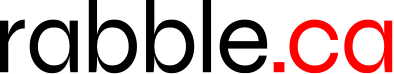Though why I ever got logged out in the first place is a mystery, since the "remember me" button should ensure I remain logged-in in perpetuity unless I hit the log out button, which I did not before this incident.
I didn't have the password issues that you had for getting back in but babble has logged me out 3 times in the last two days while I have been on babble. I just switch pages or go onto a new topic and I have to re log in (one time I commented went to my page to check on another thread clicked on that thread and then had to re log in, wierd). Maybe it is a glich right now.