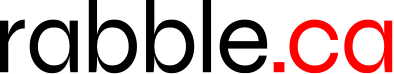Google Chrome’s Insanely Open Password Security Strategy
See that “show” button? It does what you think it does.
There’s no master password, no security, not even a prompt that “these passwords are visible”. Visit chrome://settings/passwords in Chrome if you don’t believe me....
In a world where Google promotes its browser on YouTube, in cinema pre-rolls, and on billboards, the clear audience is not developers. It’s the mass market - the users. The overwhelming majority. They don’t know it works like this. They don’t expect it to be this easy to see their passwords. Every day, millions of normal, every-day users are saving their passwords in Chrome. This is not okay.
And the customary word from xkcd: