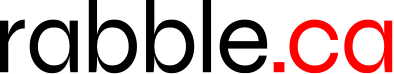Last week I wrote about The Police. This weekâe(TM)s itâe(TM)s synchronicityâe(TM)s turn. On three different occasions in the span of four days I was brought around to considering the importance of information appliances and news.
First, my consultant colleague, Connie Crosby purchased an iPhone and immediately whacked into the reality that, since itâe(TM)s a mobile computer, she’d have to update the deviceâe(TM)s operating system from time to time. She twittered: âeoeI think [the iPhone] is still too techie for the average person.âe
Next, a day later, another Twitter pal, Mark Davidson twittered: âe One of the reasons why the telephone is so popular is because it doesnâe(TM)t require instructions and is as easy to use as dialing ten numbers.âe
Finally, a day after those exchanges, I was talking with the editor of a Southern Ontario daily paper. I explained how difficult it was to find movie listings on his paperâe(TM)s website compared to using the location-aware âeoeNow Playingâe application on my iPhone.
What pulls all three threads together is the concept of the appliance. Mark points to the plain vanilla telephone as a simple, single-purpose appliance. It does one thing well and, having had decades of experience with it, we all know how to dial and the phone works practically every time.
Connie, on the other hand, was trying to cope with a device that is the ultimate digital Swiss Army knife. It does a dozen things well, but that versatility brings with it flakiness, complexity and an expectation of greater nerdliness than the general public really has. Even more than a smart, digitally-savvy consumer like Connie has, and thatâe(TM)s saying something.
But to come full circle, the applications that the iPhone (and other mobile devices) run are perfect information appliances. The âeoeNow Playingâe application is a good example, but hereâe(TM)s an even purer one: the location-aware âeoeTimmy Meâe application on the iPhone (which has built-in GPS).
What does âeoeTimmy Meâe do? You fire it up and, without you having to press another button or enter any data it shows you a list of the nearest Tim Hortonâe(TM)s outlets. That goes beyond the simplicity of a telephone. That makes âeoeTimmy Meâe the equivalent of an information toaster. You press one button and you get what you need: either toast or coffee.
Using applications like âeoeNow Playingâe and âeoeTimmy Meâe on a mobile device is convincing me that, on such small devices, news and information appliances are killer apps. When done well, they actually make it faster and easier to get specific pieces of information faster than on a desktop or laptop computer.
News organizations as diverse as the New York Times and The Unofficial Apple Weblog have created iPhone specific applications to serve up their headlines and stories in a format perfect for mobile users.
Applications like iWik automatically reformat wikipedia pages for easy reading on the iPhone.
All these applications reject the idea of webpages, or homepages in favour of the notion of news toasters.
Certainly this isnâe(TM)t the first time this has happened. There are all sorts of Dashboard widgets for OS X, Vista and Linux on the desktop. But, I think, the large screen real estate afforded desktop and even laptop users isnâe(TM)t the right environment for those little programs.
Users in general tend to continue behaviours they are comfortable with even if those behaviours are not the most efficient. Itâe(TM)s called âeoesatisficing.âe So, because desktop users can fall back on the familiar browser/Google combo they often donâe(TM)t bother with widgets even though they might be the more effective, surgical route to the info they need.
On mobile devices the behaviour is the opposite. Dedicated news and information appliances thrive on the small screen. Theyâe(TM)re perfect for it and they are becoming the accustomed behaviour. Thatâe(TM)s why I encouraged the newspaper editor to rethink his cluttered homepage with its decade of accreted functionality (and dysfunction) and consider developing some branded mobile news appliances.
Hereâe(TM)s an example: an app called Plowed? You fire it up in the winter on your mobile phone. The phone knows where you are. You see the word Plowed? and you can press one of two big buttons: Yes or No. When you and thousands of other folks in your city do that, you crowdsource data about snow plow effectiveness. When you press the button you can then see a âeoeheat mapâe of road clearance in your town.
Heck, his paper should have sponsored the development of âeoeTimmy Me.âe Nearest coffee to where I am right now? Thatâe(TM)s really news I can use.
Give that info to me as a branded experience I only have to press one button to get and you have my loyalty. So, if youâe(TM)re a news organization, hereâe(TM)s my suggestion: apply yourself.