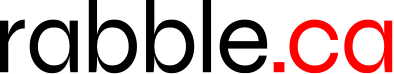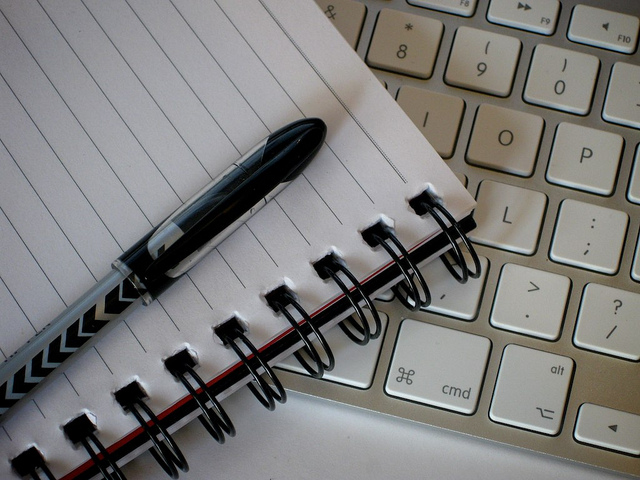You can change the conversation. Chip in to rabble’s donation drive today!
If you work in an office, you will be excused if you believe Microsoft Word is where you should start and finish your writing. But, Word is the Walmart of writing tools. You can enter its doors, be met by Clippy the greeter, and get everything you need, but at a cost.
Like Walmart, Word is huge, monolithic and a bit of a bully. It offers a sanitized, homogenized and safe environment that lulls you into complacency and lowers your expectations. It makes you believe it is your friend. It is not.
I suggest instead that you consider taking your writing needs to a village high street where little shops offer bespoke software that does small tasks with artisanal care. And, I suggest you go there with your tablet.
One of the great benefits of tablet computers is that they bring to the foreground one application at a time. That means that the solitary task of writing becomes far more distraction-free than on a desktop or laptop that is papered with beckoning windows.
And one benefit of single apps is that many of them are tailored to the specific tasks that go into good writing. Use them well, at the appropriate time and then pass the fruits of your writing labour from one app to the next. You’ll find you produce writing that is organized, concise and clear.
When I start out on a longer writing project, I use Penultimate on the iPad along with a stylus to sketch out general ideas and topics. I treat it like a Moleskine notebook.
Once I my first notions on “paper” and out of my head, I’ll move to MindNode, a mindmapping application that turns scribbled brainstorms into a visual hierarchy that can also be exported as a text outline. I’m still thinking about the writing project at a high level here, and the map view lets me see the broad strokes of my plan and allows me to map out subsections while still having a view of the big picture.
I then take that outline and bring it into my favourite distraction-free writing tool, iAWriter. iAWriter (and a newer version iA Writer Pro) lets me focus on the specific sentences and words I need to expand on my broad themes and structures. iA Writer Pro will even dim out everything but verbs, adjectives, conjunctions, etc., so I can spot unfortunate echoes and overuse.
Once I’ve polished the piece I can take it into Pages or Google Docs and from either, export it as a clean, no-hassle Microsoft Word document ready to be used by friends and co-workers still trapped in that big box word processor.
That may seem like a lot of steps, but take a look at another store, Lee Valley Tools, to appreciate why this is a sensible approach. Lee Valley is a specialty shop for woodworkers, gardeners and precision-focused craftspeople. Check the display of wood chisels or handsaws. There are dozens. Each does one precise, small job perfectly. An artisan uses one at a time to shape, hone and polish his or her work. In the right hands, they render things of beauty.
While artisans could do good work with a single tool, they understand that their best comes from the judicious use of ideal implements. Likewise, you could outline your writing in Word and then flesh it out in the same tool. But Word is not an ideal outline processor, and does not give you a visual representation of your work. It is vast and adequate, but not optimal.
I long ago gave up bloated Word for leaner, more focused writing tools. I think that’s made me better at my craft. And, I’d much rather give my work to the authors of small elegant apps that appeal not just for their function but for their clarity of purpose.
Like this article? Chip in to keep stories like these coming!
Wayne MacPhail has been a print and online journalist for 25 years, and is a long-time writer for rabble.ca on technology and the Internet.
Photo: Pete O’Shea/flickr