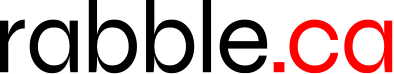How to start using the Toolkit
Welcome to the Lynn Williams Activist Toolkit! The Lynn Williams Activist Toolkit is a wiki-style commons for activists to post resources, discuss content and learn from struggles around the world.
To edit or post content on the Activist Toolkit you MUST be logged into your rabble.ca account.
Registering with rabble.ca is easy and best of all — free! Just click the register button on the top right-hand side of the website (or click here). If you’re already registered this is where you’ll see the login button. Once you’re logged in, the rest is a snap!
What to post
Activists have an amazing amount of knowledge — from our experiences, from our own trial and error experiments and from like-minded organizations. The Activist Toolkit is the place to share everything you know. Post your anti-racism zine. Post your campaign guides. Post the best ways you’ve learned to make massive banners. If it could help other activists, post it!
Election 2015: Please tag any content for the federal election with #govote
Guidelines
The Activist Toolkit is a safe space dedicated to fighting against all forms of oppression. Any sexist/ablist/elist/racist/transphobic/homophobic/anti-union comments or personal attacks will be removed immediately. When posting/editing/commenting please keep in mind:
- The Activist Toolkit is also a space for unlearning. Questioning tools is always welcome.
- Be open to other’s opinions.
- Stay on topic. For further discussion check out the Activist Toolkit on babble.
- Be respectful and empathetic.
- Don’t give out any personal information of yourself or anyone else.
Posting content
- Click on the “Content” menu on the top right-hand side of the screen.
- From the drop-down select menu, choose “Activist Toolkit – Page.”
- Click “Add new item.”
- Post your tool! Write a guide, post a link with a brief explanation and attach pictures!
- When you’re done, click “save” to publish.
Posting in the Media Commons
- Click on the “Content” menu on the top right-hand side of the screen.
- From the drop-down select menu, choose “Activist Toolkit – Image.”
- Click “Add new item.”
- Attach and title your image.
Toolkit sections
When you post a Tool, the first drop-down menu asks you to choose a section for it to go in. The Activist Toolkit Sections are:
- Rabblepedia (if it is general information that doesn’t fit in the other sections, put it here).
- How-to Guides (post here if it’s a step-by-step guide or skill-share document).
- On This Day (a space for collective memories of activist history).
- Software Tools (anything that requires a computer/smart phone to use goes here).
- Workshop Outlines (materials that make teaching others easier, like lesson plans).
- Media Commons (free to use images — stencils, banners, protest photos).
- 3 Minute Actions (any small action that can be done by anyone, anywhere).
Commenting
The Toolkit is a place for discussion! As long as you’re logged into your rabble.ca account, you can click on the “comment” tab of any tool to start a discussion. This is a great place to get other folks opinions. You can also add your thoughts about the tool here or let others know how you used it.
Editing
We all have our own unique lived experiences to contribute. As activists we demand inclusivity and for everyone to have their voice heard. That’s why anyone can edit tools on the Toolkit. To edit, just click the “edit” tab on any tool. From there you get the same screen as the original poster. You can add to what they’ve said, make their wording more accessible and attach new links and pictures.
It’s important to make your reasons for editing clear to the community, so that the Activist Toolkit remains a transparent space. You can either do this publicly, by commenting on the tool or privately, by writing your reasons in the “revision information” at the bottom of the page when you’re editing. By writing your comments here, only fellow contributors will see your reasons for editing.
Moderator guide
The Activist Toolkit moderators are a collective of users that help keep the Toolkit running smoothly. Moderators provide help and advice to new contributors, and along with the Toolkit administrator, have the final say on any content disputes when they arise. Moderators can also permanently edit or remove content. The decision to remove an entire tool should be made by at least two moderators.
To become a moderator, a contributor may simply contact an existing moderator or send a message to [email protected].The existing moderator group should make a consensus decision to approve new moderators.
Most of what being a moderator entails will occur as interaction with contributors on the “comments” tabs attached to tools. However, moderators are also encouraged to maintain certain areas of the Toolkit based on interest. For example, a moderator who is a union activist might follow development related to union activism; the moderator would check on existing pages on that topic to ensure that no inappropriate edits are being made and would encourage the process of content creation by proposing/creating new pages.
Any Toolkit user has the ability to “flag” content for moderation. Moderators who have decided to look after a specific page or pages should watch for these flags. Ideally, every page within the Toolkit should be actively maintained by at least one moderator. Moderators should also spend time responding to user questions in the forum dedicated to the Toolkit.
General guidelines
The moderator collective works to maintain and grow the Toolkit. To this end, they should be active contributors in their own right. If a contributor has a concern involving a specific moderator, they should try to resolve it with the individual involved. If this does not succeed, the contributor should appeal to another moderator who shall attempt to resolve the issue. If this fails, the second moderator should take the concern to the entire collective. At this point, the contributor may also wish to take the concern to the Toolkit administrator by sending a message to [email protected].
Expansion
This brief guide is a work in progress, and will evolve along with the growth of the moderator collective. Changes and additions may be proposed and implemented (and are in fact encouraged) by the moderators themselves in conjunction with the Toolkit administrator. In the future, moderators may also be given the ability to limit or approve new contributor accounts in conjunction with the Toolkit policy in particular and the policies of the rest of rabble.ca in general.